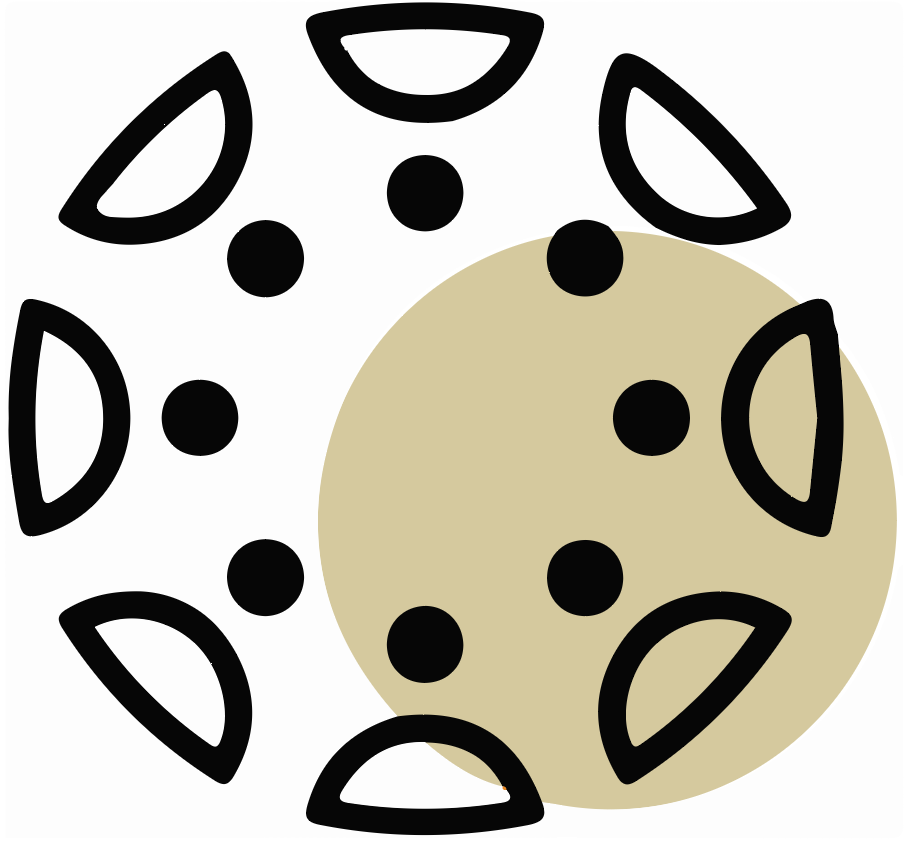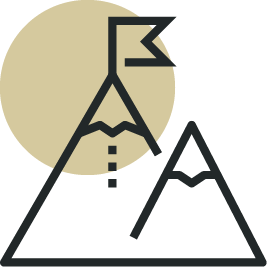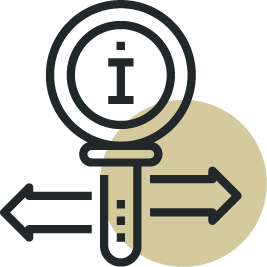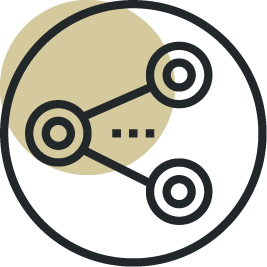As a faculty member it is a good idea to make yourself familiar with Canvas so you can know what...
There are a lot of excellent tools in Canvas to help you engage your students both inside and outside your...
You can copy course content such as assignments, modules, pages, and discussions from previous Canvas courses into existing courses. You...
Vanguard’s Registrar’s Office is the central entity where course start and end dates are kept. These dates are used in...
If you teach multiple sections of the same course (e.g., ANTH-102C-01 and ANTH-102C-02), you may want to consider cross-listing classes....
It is recommended that all written assignments be run through TurnItIn to help students improve their writing skills and avoid...
Those faculty who make use of Pearson’s MyLab and Mastering tool in your courses are able to take advantage of...
This video shows you how to add announcements at the top of your home page. This might be useful to...
This video shares more ways you can leverage the benefits of the Canvas calendar. Calendar Elements Bonni Stachowiak describes the...
What is the Canvas Scheduler? Scheduler is a Calendar tool that allows the instructor to create a virtual sign-up sheet...
The following checklist will help you prepare your Canvas course for the start of a new semester. IMPORT YOUR COURSE...
This article originally appeared in Bonni Stachowiak’s Toward Better Teaching: Office Hours Column on EdSurge. It is reposted here with...
Using Turnitin.com Q: How do I set up Turnitin within an assignment in Canvas? A: Please review the Set Up...
It is recommended that Canvas be used for all assignments and grading for your courses. Consistent use of these tools...
The new ‘Show Us your Course’ video series gives faculty a chance to share the hard work they have done...
Our Guest Paul Hwang – Assistant Professor of Kinesiology Course Being Shown KINE150- Biophysical Foundations of Kinesiology Questions Being Addressed...
Our Guest Kyle Durham – Assistant Director of The Academic Resource Center, Adjunct Faculty Course Being Shown ENGL220 – Researched...
Our Guest Alex Lin – Chair and Associate Professor of Liberal Studies Course Being Shown EDUC344 – Psychological Foundations of...
Our Guest Bonni Stachowiak – Dean of Teaching + Learning, Professor of Business and Management Course Being Shown BUSN435 –...
Our Guest Laily Jefferson – Adjunct Professor of Mathematics Course Being Shown MATH120 – Math for Elementary Teachers Questions Being...